The way content is displayed differs slightly between panes that are configured as single content panes versus those configured as multi-content panes. The differences are described below. Pane configuration (single or multi-content) is set by opening the Presentation Style selector at the top left of the pane in the Layout Editor.
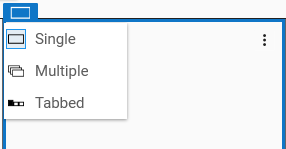
See Set the Presentation Style of a Pane in the AVEVA OMI Help for additional information about single and multiple content modes.
If there are multiple ShowContent calls, but with different parameters, each ShowContent call opens a different pane or tab. The content in each pane or tab is configured with the parameters that are specified in the call.
Content Display Rules – Single Content Pane
If the pane already contains content, the existing content is closed and the content specified by ShowContent() then is loaded into the pane. This occurs even if the existing content is the same as the specified content.
Content Display Rules – Multi-Content or Tabbed Pane
For panes that are configured as multiple-content or tabbed panes,the exact behavior will depend on the structure of the pane.
- If the specified Content is already open in the pane or a tab, the pane or tab remains open and the existing Content is replaced with a new instance of the same Content.
- If the pane or tab has been split (that is, contains child panes), or contains a nested layout, existing panes and/or tabs remain open, and the specified content is loaded into a new tab or pane and the focus is set to the new tab or pane.
- This is true as long as the number of tabs or child panes is less than the maximum available. The default setting allows up to 20 panes or tabs, but you can increase this to 50.
- If the maximum number of tabs or child panes has been reached, the pane that has been updated last (oldest content) is closed and a new tab or pane is opened in its place.
