Add a Reusable Credential Management Control
Design Time Option 2: Add the CredentialEditorControl
The AVEVA OMI SDK includes the CredentialEditorControl Class, an out-of-the-box, reusable control for configuring Named Credentials in an app editor. You can use this option if you app will include its own editor. As an example, refer to the Credential Name property in the MapApp editor (the credentials in the following figure were configured through the ArchestrA IDE, after enabling security).
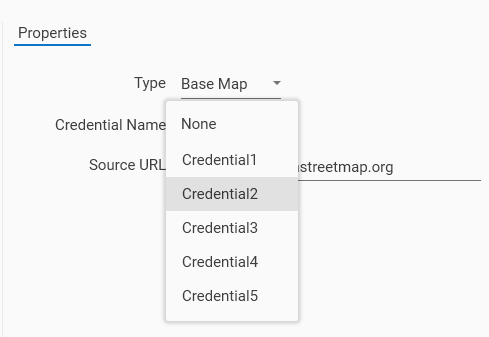
- Configure security in the ArchestrA IDE. Add authorized users and Named Credentials for the galaxy. See Configure Named Credentials and the section "Configure Security" in the Application Server User Guide.
- Create an editor for your app and copy the control into your app editor.
CredentialEditorControl Class Copy Code[StyleTypedProperty(Property="FocusVisualStyle", StyleTargetType=System.Windows.Controls.Control)] [XmlLangProperty("Language")] [UsableDuringInitialization(true)] [RuntimeNameProperty("Name")] [UidProperty("Uid")] [TypeDescriptionProvider(MS.Internal.ComponentModel.DependencyObjectProvider)] [NameScopeProperty("NameScope", System.Windows.NameScope)] public class CredentialEditorControl : System.Windows.Controls.Control
- When the ViewApp builder opens your app editor to configure it, a dropdown list containing the configured credential names appears in the Properties pane.
- The ViewApp builder selects the appropriate named credential from the dropdown list.
- After completing configuration in the app editor, the ViewApp builder adds the configured app to a layout pane.
- When the ViewApp is deployed, the AVEVA OMI framework provides the name of the configured credential to the app. See Named Credentials at Run Time for information about the sequence of events at run time.
See Also
